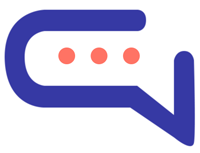- Posted by : ignisintellect.com
- Uncategorized
APIs (Application Programming Interfaces) are essential tools for integrating different software systems. They enable seamless communication between applications, enhancing functionality and efficiency. Here’s a quick guide on how to use the API with Ignis Intellect.
Step 1: Get Your API Key
First, sign up or log into your Ignis Intellect account. Navigate to the API section in your dashboard to generate your unique API key. This key is essential for authenticating your requests.
Step 2: Understand the Endpoints
Familiarize yourself with the available API endpoints. Each endpoint corresponds to a specific function, such as creating a chatbot, retrieving user data, or sending messages. Refer to the Ignis Intellect API documentation for a detailed list of endpoints and their functions.
Step 3: Make API Requests
Use your API key to make requests to the Ignis Intellect API. Here’s a basic example using Python’s requests library:
This example demonstrates how to create a new chatbot by sending a POST request to the API.
Step 4: Handle Responses
The API will return responses in JSON format. Handle these responses in your application to ensure the correct processing of data. Check for errors and handle them appropriately to maintain robust integration.
Step 5: Monitor and Optimize
Regularly monitor your API usage to ensure optimal performance. Use analytics to track API requests and responses, and optimize your code to handle large volumes of data efficiently.
Conclusion
Using the Ignis Intellect API allows you to integrate powerful chatbot functionalities into your applications. Follow these steps to get started and unlock the full potential of your software solutions.
Many desktop publishing packages and web page editors now use Lorem Ipsum as their default model text, and a search for ‘lorem ipsum’ will uncover many web sites still in their infancy. – Someone famous in Source Title
The point of using Lorem Ipsum is that it has a more-or-less normal distribution of letters, as opposed to using ‘Content here, content here’, making it look like readable English. Many desktop publishing packages and web page editors now use Lorem Ipsum as their default model text, and a search for ‘lorem ipsum’ will uncover many web sites still in their infancy.
- 0 Comments
- Business